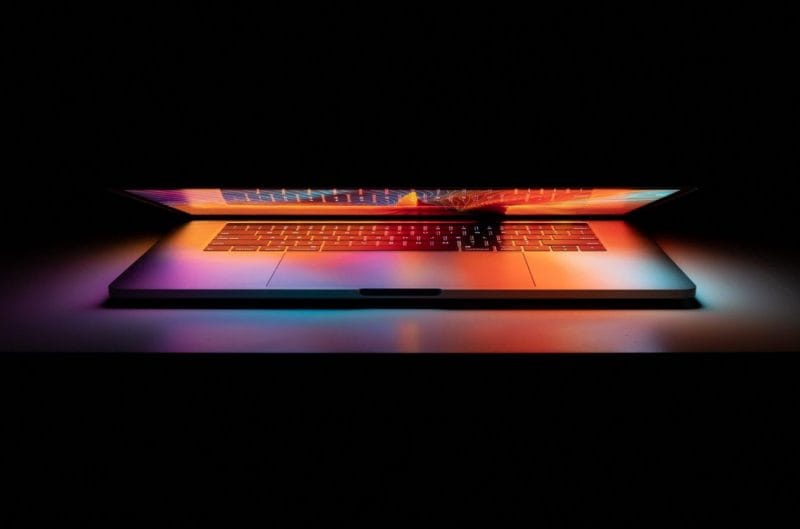4 Benefits of Outsourcing IT Services
While the need for improved IT services can occasionally come on like a tidal wave with a significant event like a failed server or security issue, more often, it starts with a trickle.
Maybe it began with patches applied several months late and or a couple of expired software licenses. However, these small steps lead your business away from secure operations, which can become painful and expensive to undo. Before you get to that point, it’s essential to consider the benefits of outsourcing the IT needs of your small business. (more…)
Windows 7 is Retiring and Why it’s Important to You
The arrival of 2020, the start of a new decade and a great time to evaluate current business solutions and processes or even the very operating system that helps your business run. After 10 years, support for Windows 7 is coming to an end on January 14, 2020. At Hemi IT Solutions, we understand change can be hard, so we are here to let you know what you can expect and what steps your small business can take if you are still operating on Windows 7.
Why Upgrading To Windows 10 Benefits Your Business
Upgrading to a new operating system can be tough. Between people being reluctant to learn a new system and the time required to get everything up to speed with any changes, the idea of upgrading the operating system your business runs on can seem daunting. However, with support for Windows 7 ending this month, keeping your business running on older systems could be holding you back more than you think. Upgrading to Windows 10 will help your team be more productive while also providing additional security for your organization.
Increased Productivity
Previous Windows OS upgrades came with dramatic and sometimes confusing changes. For users still on Windows 7, Windows 10 will feel very familiar. Naturally, there are a few small changes like the expanded start button functionality and messaging tools like Skype included with the platform. Plus, if you never made the switch over to Windows 8 or 8.1, you’ve been missing out on one major upgrade, Windows 10 starts up 75% faster, allowing your team to get rolling quicker.
Reduced Time for Upgrades and Maintenance
As measured by Forrester Consulting, Windows 10 has shown to reduce IT management time by 15% thanks to self-service options within the OS and lighter maintenance requirements than previous Windows versions. One of the most significant changes for businesses is the upgrade cycle. Windows 10 is Microsoft’s last full OS release, moving to an incremental rollout framework or ‘Windows as a service.’ Instead of big releases, there will be regular improvements and updates.
This upgrade cycle helps enterprises avoid falling behind with software versions. The code will be updated regularly using the continuous delivery model, meaning users will always have the latest version of the operating system. These gains help your organization reduce IT costs and allow more time to focus on IT strategy and new technology rather than administration.
Improved Security and Management
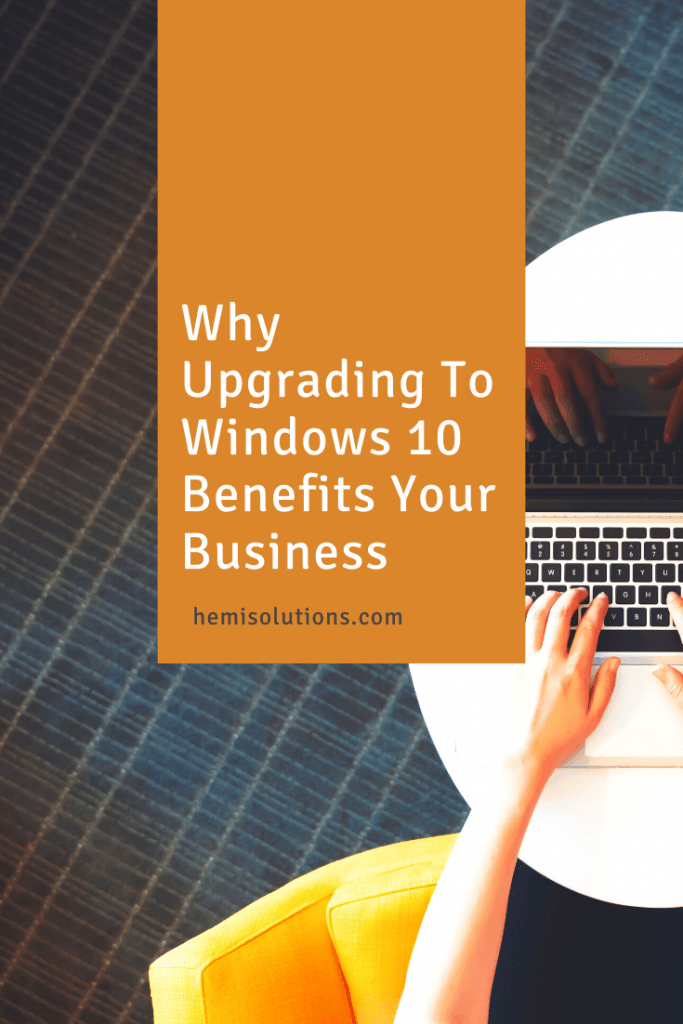
Security is a neverending concern for today’s business leaders, and Windows 10 certainly helps reduce these concerns. Forrester estimates that businesses could save nearly three-quarters of a million dollars by merely activating the security features built into Windows 10.
Microsoft has leveraged its vast data pool and applied AI techniques to detect and remove malware before it gets into your network. Windows 10 users can also access features which reduce reliance on new passwords when moving between desktop accounts, cloud services such as Office 365 and the Windows Store, reducing friction for users across multiple devices.
Improved Privacy
Microsoft has also broadened its privacy controls, and users can access information about the data being collected on them by apps. There is also a ‘Learn More’ page in the privacy settings that enable users to jump to settings for location, speech recognition, diagnostics, tailored experiences, and ads.
When users purchase apps through the Windows Store, they receive a prompt when apps request access to crucial device information such as your camera, microphone, contacts, location, and calendar.
With improved security, reduced reboot times, a familiar interface upgrading your companies operating system has never been more accessible, and by working with experienced IT specialists to provide support now and in the future, you ensure the smoothest transition imaginable.
Should Your Company Outsource IT? Here’s what you need to know.
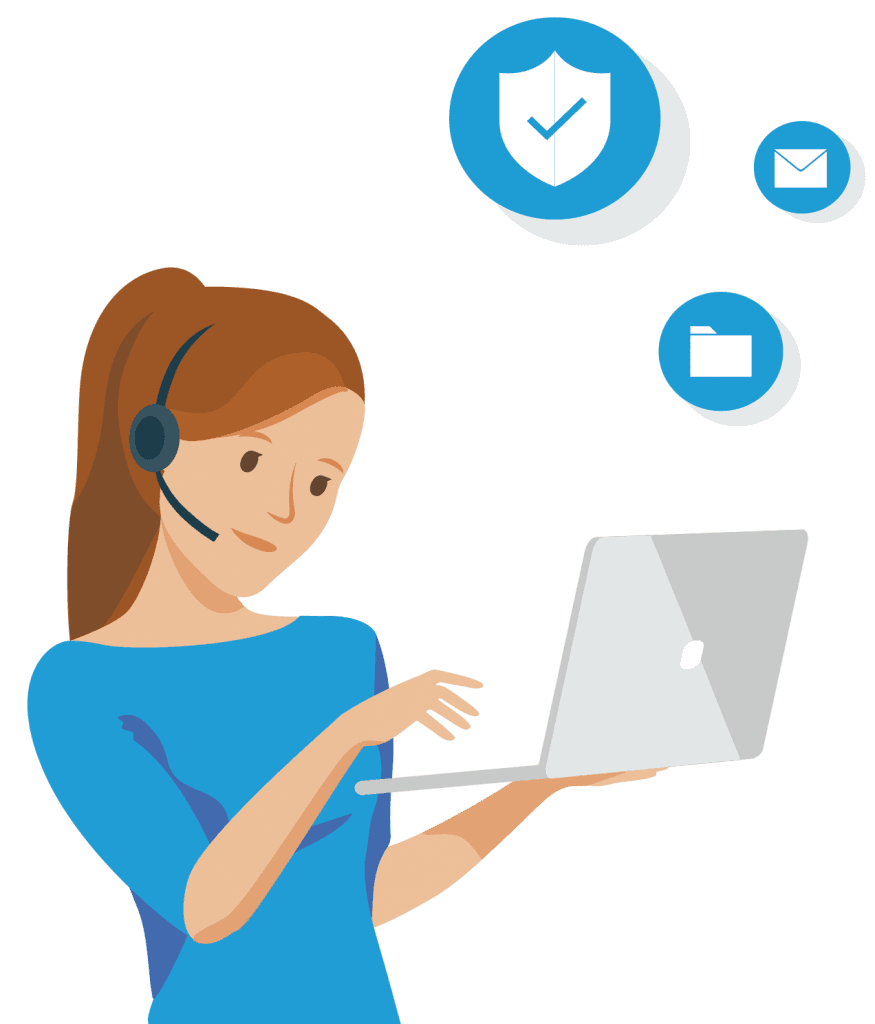
IT service providers deliver the technical expertise small businesses need at a much lower cost than hiring IT staff. They can recommend, install, and manage technology according to a business’ objectives and core competencies and ensure that critical data is safe. That’s why nearly 70% of U.S. small to medium-sized businesses (SMBs) work with an IT service provider for some or all of their IT needs. There are many considerations for SMBs thinking about moving their IT to another company. We’ve summed up the key factors to help you decide what’s best for your company.
MSPs are the guardians of IT, delivering ongoing monitoring and management of client applications (email, web site, security, etc.) and IT infrastructure.
What’s an MSP?
An MSP, or managed service provider, is an IT service professional to which SMBs outsource their IT needs.
MSPs are the guardians of IT, delivering ongoing monitoring and management of client applications (email, web site, security, etc.) and IT infrastructure remotely. They do accomplish this through remote monitoring services, which allows them to keep tabs on the health of their clients’ IT environments, change and update systems, and troubleshoot problems. MSPs closely monitor a wide variety of IT solutions a business has implemented, including web apps, desktop and server management software, backup and disaster recovery, storage management tools and security software.
Small businesses outsource IT to ensure all their business systems, operations and networks remain up and running. Managed service providers take a proactive approach to IT. Rather than waiting for something to break or shut down, MSPs ensure a customer’s IT can avoid most tech issues in the first place. This approach is huge because IT-related downtime can have a devastating impact on revenue and reputation—especially for smaller businesses trying to grow.
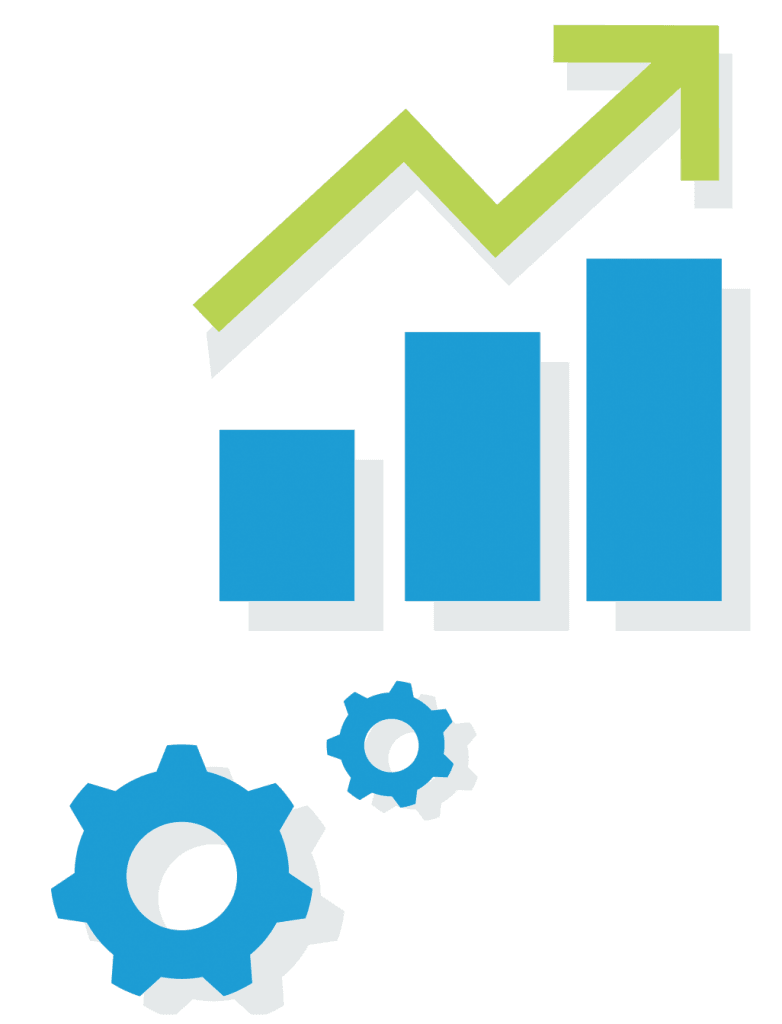
SMB Managed Service Consumption
A survey by B2B research firm Clutch showed that 69% of U.S. SMBs use at least one IT service provider, regardless of company size. 63% of respondents indicated they also have dedicated, in-house IT staff. However, this percentage was much lower among SMBs with ten or fewer employees—only 31% of that group have in-house IT staff.
MSPs typically deliver services on a subscription basis; companies pay a fixed amount, usually monthly, for a specific set of IT services. Some common examples include, but are not limited to:
• Application monitoring/management
• Helpdesk
• Email
• Security
• Storage
• Backup and Disaster Recovery
These services are offered either as packaged services, or a la carte, depending on the needs of the SMB. They are also often priced at a fraction of the cost of a full time IT resource. MSPs work with a variety of technology vendors to deliver these services. However, it’s not just about technology. Instead, the expertise of the service provider holds the most value for SMBs.
Why SMB’s Adopt Managed Services
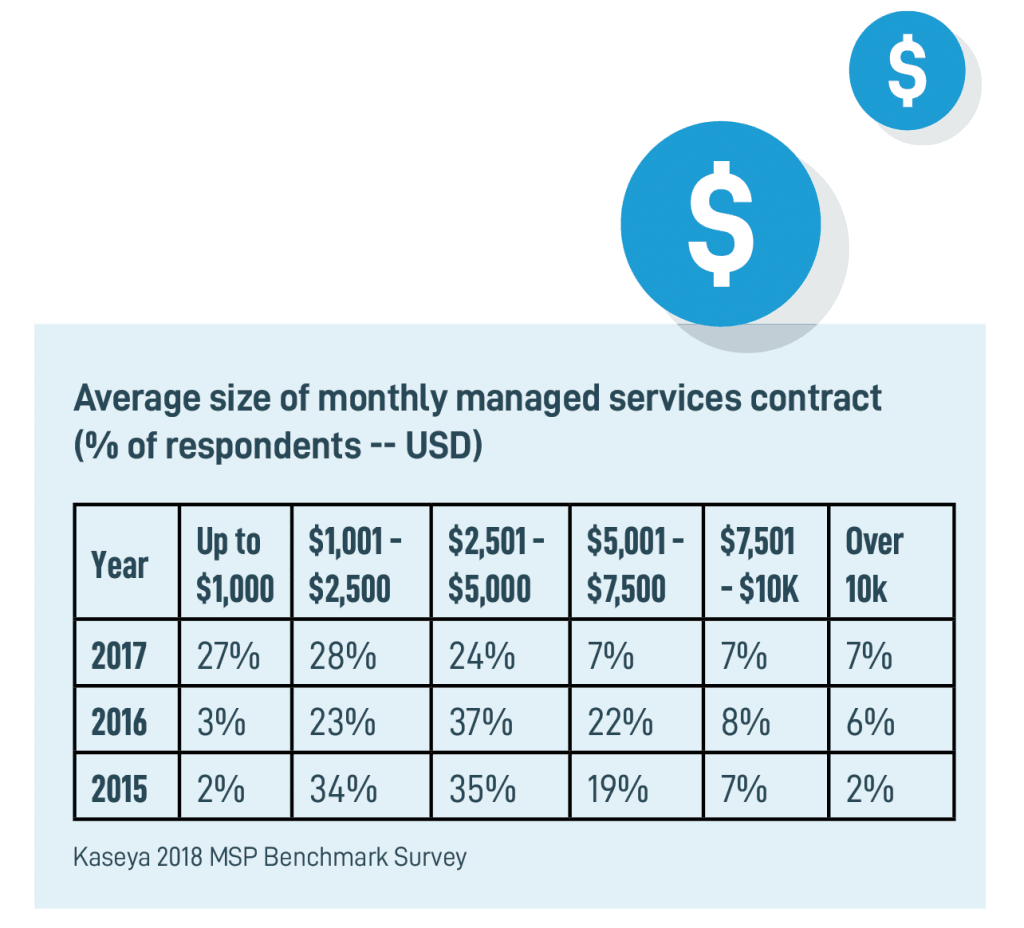
Moving all or some IT tasks to a managed service allows businesses to focus on their core competencies instead of day-to-day IT management, this is especially important for SMBs since they are frequently stretched thin from a personnel and budget standpoint. The specific reasons SMBs adopt managed services depend on the unique needs of the organization. For example, the IT needs of a five-person company with no in-house IT will be quite different from those of a 100 person company with a dedicated IT team. However, generally speaking, businesses adopt managed services to improve upon all or some aspect of their IT strategy or infrastructure. How this occurs will largely depend on the in-house IT expertise of a given business.
According to the IT industry trade association CompTIA, the top reason SMBs adopt managed services today is to “improve efficiency/reliability of IT operations.” (51%). But, context is essential. For a small business, “improve efficiency/reliability of IT operations” might mean implementing and managing the IT infrastructure. At the other end of the spectrum, it might mean outsourcing some routine tasks so that in-house staff can focus on higher-level technical challenges. And, 31% of respondents said that they opted to work with a service provider to “free IT staff to work on strategic projects.” MSPs can provide different levels of support to meet the technical requirements of different businesses.
According to Kaseya’s 2018 MSP Benchmark Survey Results, 24% of respondents pay under $1,000 a month for managed services ($12,000 per year) – a fraction of the yearly salary of an IT professional in the U.S. An additional 28% said they pay between $1,001 and $2,500.
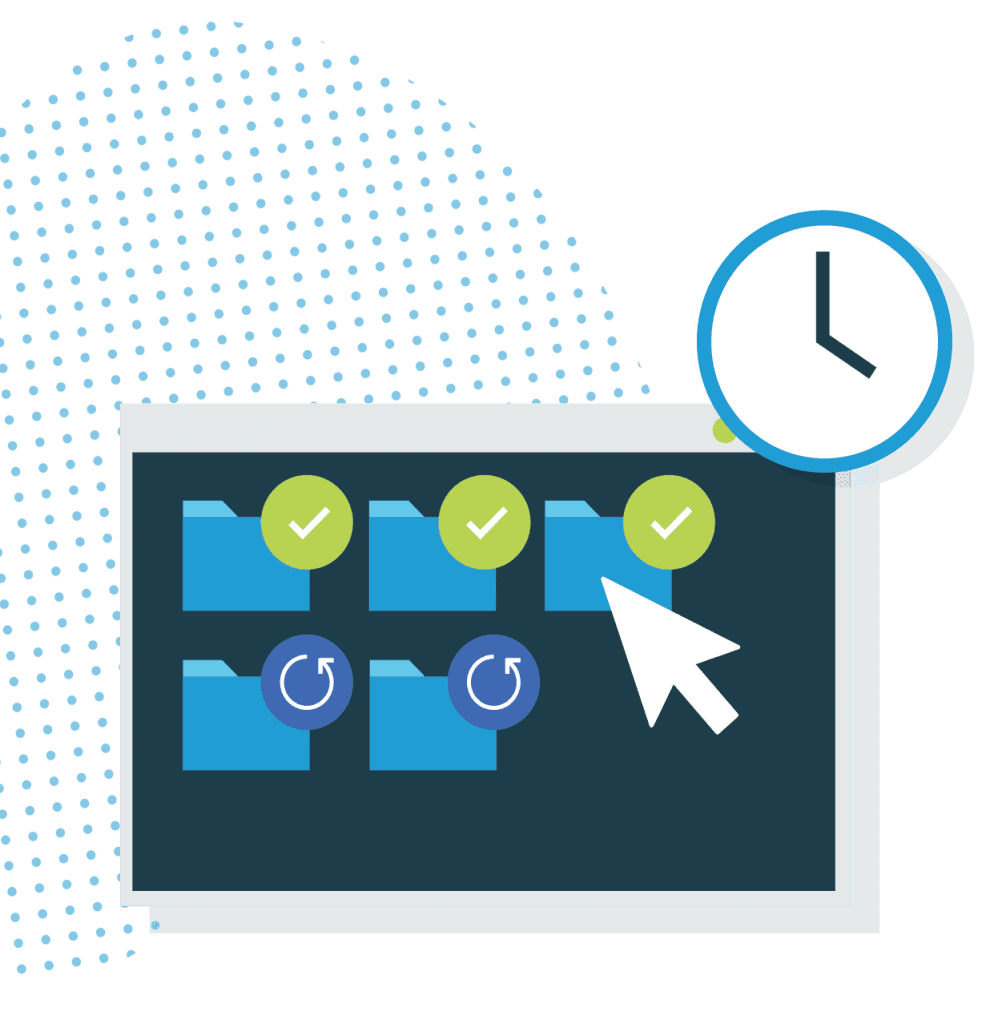
Many businesses choose to work with IT providers because they have expertise in a specific area of IT. For example, 38% of respondents in CompTIA’s survey said that they adopted managed services for “enhanced security/compliance.” This choice is likely because ransomware attacks and security breaches are always in the news. Still, it highlights the fact that MSPs have in-depth technical knowledge in specific disciplines of IT. Also, the ongoing monitoring and software management MSPs provide is particularly important, because keeping software patched and up to date is essential to protect against security breaches.
Also, working with an IT provider allows businesses to offload tasks that are difficult and time-consuming. That’s one of the reasons that managed data protection services are so popular today. Protecting company data through backup and restore has long been a pain point for companies of all sizes. MSPs can ensure the SMB company data is fully protected from malicious or inadvertent actions, reducing business risk by putting complex tasks in the hands of experts.
MSPs can also initiate new projects and implement new technologies quickly. They have the resources and flexibility to get projects off the ground, which might take weeks or months in-house. Implementing new technology with your existing environment can be complicated and time-consuming. Because MSPs work with a wide variety of clients with different IT needs, they have unique capabilities to take on complex IT projects. They also have vast experience troubleshooting the products they use—allowing them to resolve problems quickly.
Depending on the company, cost savings may also be a factor—especially among smaller SMBs with straightforward IT needs. Monthly fees for managed services will vary depending on services delivered. But, managed services are generally more cost-effective than hiring in-house IT staff for smaller businesses. According to Kaseya’s 2018 MSP Benchmark Survey Results, 24% of respondents pay under $1,000 a month for managed services ($12,000 per year) – a fraction of the yearly salary of an IT professional in the U.S. An additional 28% said they pay between $1,001 and $2,500.
Larger companies with internal IT can also recognize cost savings from IT managed services. However, cost-saving isn’t the primary driver for managed services adoption among larger companies. According to CompTIA, larger SMBs are more likely to contract with MSPs for strategic reasons.
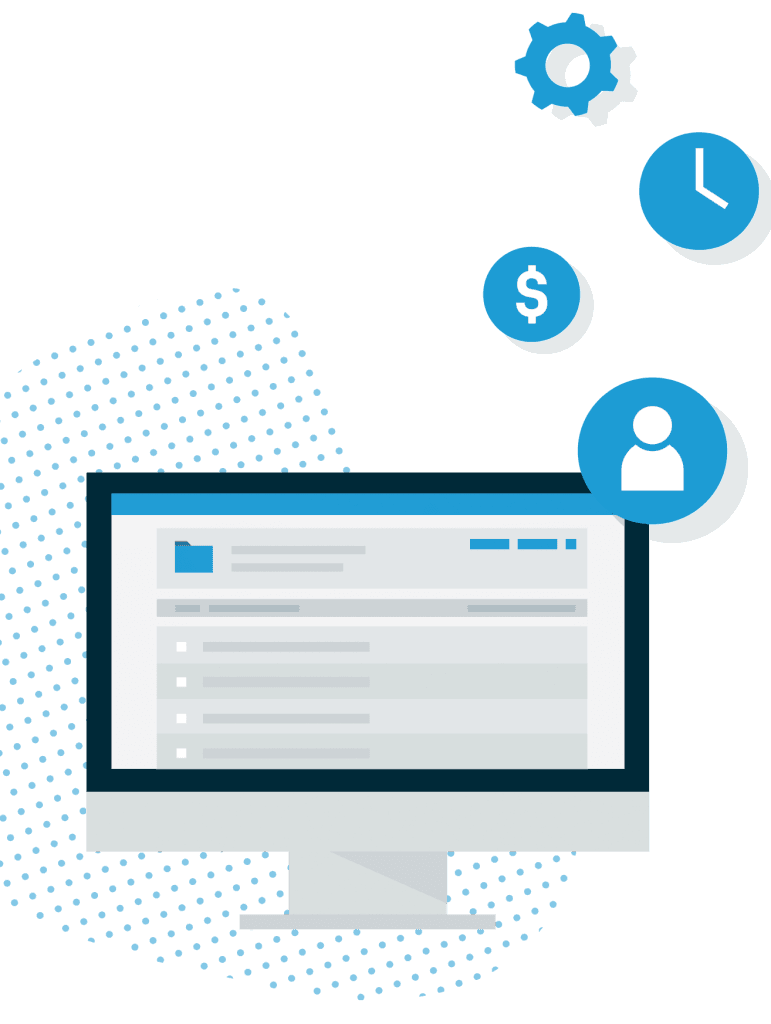
In Conclusion
There are a variety of reasons that SMBs need help from third-party IT firms. IT skills and expense tops the list for smaller businesses. Small companies stand to reduce IT costs while getting the IT expertise they need by partnering with a service provider. Larger businesses typically work with IT providers to offload many difficult or time-consuming tasks, allowing their internal IT staff to focus on mission-critical activities.
The ongoing infrastructure monitoring that managed service providers deliver can help SMBs avoid IT issues, data loss and downtime. Small business IT teams face budget and time constraints that make it challenging to provide the level of monitoring an MSP can. This may be the most essential benefit of working with an MSP because IT downtime can completely derail a small business.
If you’ve never considered an IT managed service offering and are trying to manage your own IT, it’s worth being aware of this cost-effective way to have your IT burden lifted. Or, if your current IT team is running ragged, perhaps you can offload some difficult IT tasks. Contact us today to learn more about how we can help keep you focused and keep you safe!