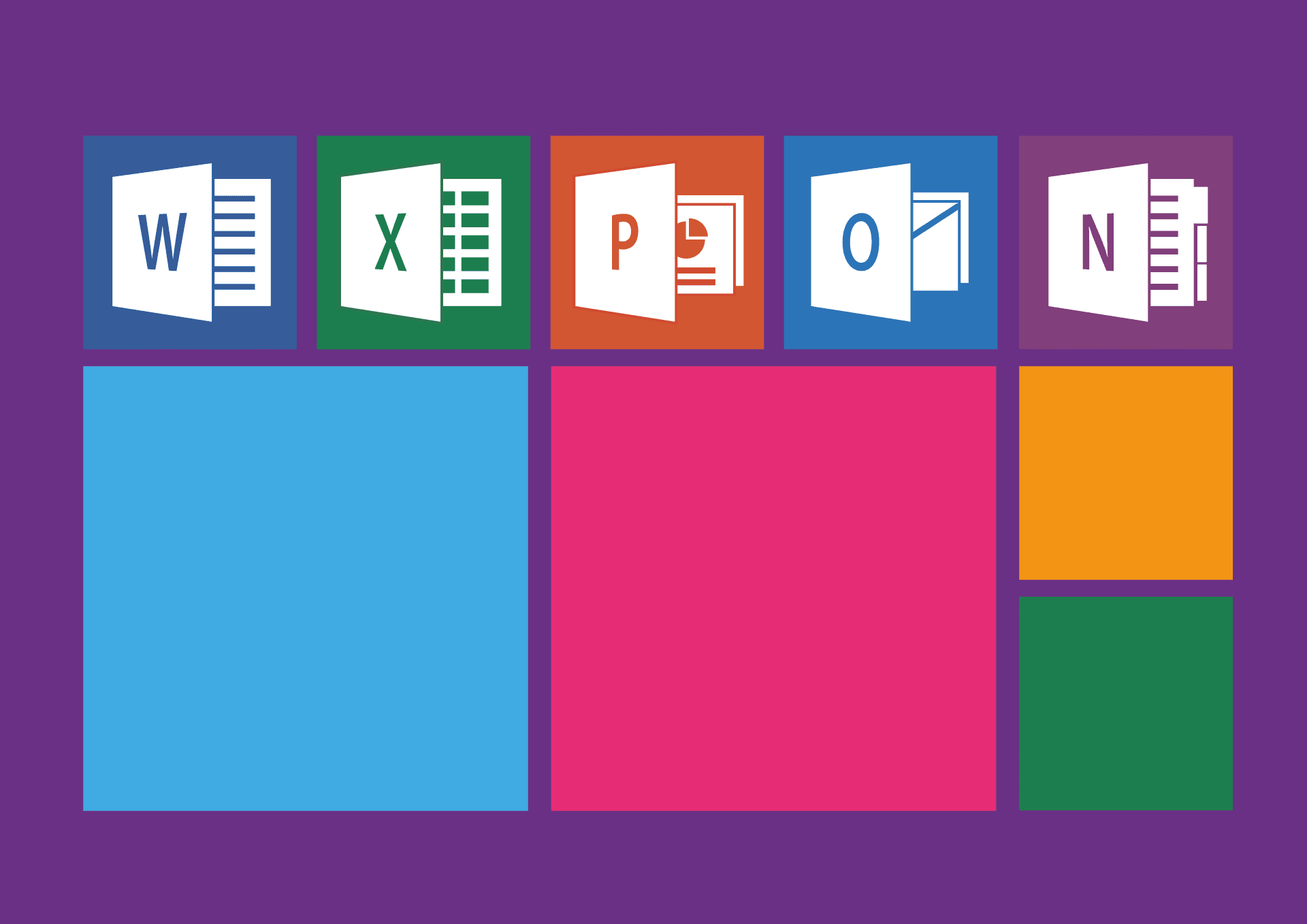How to Implement a Data Protection Strategy: A Guide
Did you know the cybersecurity consulting industry is worth $15 billion?
Ensuring data privacy for your business is one of the most prominent challenges organizations face nowadays, but it’s also one of the easiest to implement a plan for. You can’t permanently eliminate the risk of internal or external threats, but you can create a data protection strategy that helps keep everyone involved protected.
Read on to learn how to do precisely that.
Why Is Having a Data Protection Strategy Important?
Having a reliable way to protect the data that your business encounters is essential to building trust with your customers. When you have a solid plan, you demonstrate trustworthiness, transparency, and integrity. Those three components are vital to building a solid rapport with your clientele.
An essential part of creating a strategy is the components needed to ensure its success.
1. Explore Your Business’s Data Map
The first step to developing a data protection strategy is mapping how data travels to and from your business system.
That means determining where your current data exists, who has access to it, and who holds control of that access. You may have one person who handles this data or an entire department, but mapping out the process will simplify your entire data map, meaning consistency on your end.
2. Identify Risks
Once you’ve mapped out your business’s data, the next step is to evaluate potential risks.
As you go through this process, you will likely notice inefficiencies and weaknesses in your overall data structure. Identifying them allows you to understand your system’s vulnerabilities and then take steps to respond to those threats.
This can be done through data loss prevention, tightening up data access management, encryption protocols, and learning to anticipate potential threats.
3. Know Your Priorities
Next, what are your priorities? Look at your company’s weakest links and move those to the top of this list.
Having a decent idea of what your company’s security requirements look like is also essential. This will depend on the sort of data your business stores and processes, which will differ from industry to industry.
Some areas might have regulations you must follow, so it’s essential to conduct thorough research or hire a professional to help you with this step. If you have a legal department, you can also turn to them for help.
4. Start With Privacy
Once you have all the necessary components, you will bring them all together to create your company’s privacy policy. This policy will likely affect your company’s overall objectives, operations, and plans. So it’s vital to ensure it embodies the voice and culture your company aims to have.
A few basic things you should include are:
- Basic data privacy principles
- Common procedures
- Definition of roles and their different responsibilities
How your company goes about these procedures will depend on its day-to-day tasks, but it should at least include some standard practices that your employees regularly carry out.
5. Get Organized
Separating sensitive data into different tiers within your digital infrastructure is a great way to start creating your privacy policy. This can help you optimize some processes based on security clearance or urgency. It’s wise to figure out which data poses the highest risk for mishandling and then work your way down to organize it.
It’s also crucial to figure out which teams are going to have access to the most sensitive data as soon as possible so they can be educated on the process and also so they can be given a chance to help create the process. This isn’t essential, but it’s something you might find effective throughout the creation process.
6. Initiate Data Protection
Once you know the parties involved in your data protection plan, the next step is educating them on the plan itself.
You can hire or appoint an internal team to educate staff or bring in an outside professional to get the job done for you. While most of your employees will only need an understanding of the basics, some teams like your IT staff, cyber security team, legal, HR, and auditors will need specialist training that might be best suited for an expert.
7. Monitoring and Compliance
Once you have your data protection strategy in place, it’s time to take steps to ensure that your data remains protected. That means continuous monitoring for compliance risks and chances of improvement.
If your business carries out annual risk assessments, including data privacy in this plan is a great idea. Continuous monitoring is essential for ensuring internal and external compliance, and it helps you remain trustworthy in the eye of your clients.
This can be done through an occasional re-evaluation of who has access to sensitive data and regular security checks to ensure no holes are left unplugged.
Ready to Implement Your Own Data Protection Strategy?
Now that we’ve walked you through the process, are you ready to build your data protection strategy? However, ensuring you have the best technology at your disposal is essential. That’s where we come in.
At Hemi IT Solutions, our biggest priority is helping you stay connected and productive throughout the workday; that effort shows in every step of our process.
Cloud Data Protection: How Does It Work and Why Do You Need It?
You’re working and need to open up some files to review and share. But there’s one issue. The file is gone. It takes almost an hour to realize that the file you were looking for was in a different folder.
This makes you realize that you need to find a better way to organize and ensure the safety of your data. Who knows how many files could be lost or stolen? Human error is always bound to happen.
By 2025, the cloud industry is expected to be valued at $800 billion. That’s where cloud data protection comes in. Cloud security can improve workflow and efficiency for your company.
But how does it work? Why do you need it? Read on if you’d like to know more about it.
What Is Cloud Data Protection?
As data protection is part of a much more significant concept of the cloud, you must first be able to identify that a cloud service with a provider is a need. The more prominent subject is cloud computing, where servers are built to store tons of data.
These servers can be on-site (owned by your business), partnered with a third-party organization, or hybrid.
On-site requires lots of spending on hardware, IT teams, managing expenses – all the company’s functions. If using a third party, that cloud service provider will take care of everything mentioned earlier. With a hybrid route, your company gets the benefit of transferring data to more locations, thus having more flexibility and security – but with a much higher expense.
Now that you know the basics of cloud computing, cloud data protection comes in.
IT support specialists are the backbone of cloud data protection. They’re in charge of constantly maintaining and updating software and security. However, with that comes costs, which you don’t have to worry about if you’re utilizing a third-party cloud service.
The protection includes data backup, traffic monitoring, and other layers of security like firewalls and encrypted files.
Services Offered
There are multiple data protection services suited for your needs. Cloud data protection is excellent whether your business focuses on streaming services, selling software, or needing better organization.
Here is what cloud service providers can offer:
Infrastructure as a Service (IaaS): Great for organizing your company data, IaaS is the “starter” for renting servers, networking, and storage. Here’s where you can learn more about server infrastructure.
Platform as a Service (PaaS): Platforms offer tools that can assist your company in researching and developing products and testing them out. AI can also provide excellent data analysis tools.
Software as a Service (SaaS): This is used for companies that want to provide software to customers. It can be like selling an operating system or Dropbox’s feature of transferring files with ease.
Cloud data protection is provided for all these services and can be constantly monitored. This is how it can benefit your business.
How It Works
Files and other data are stored in physical warehouses, on-site or with a third-party cloud service. For third-party services, these warehouses will contain servers where all the files go through the internet – but don’t worry, it’s highly secure and off-limits to many people.
This also deters cybercriminals from stealing information from your business.
Your company will have to contact a cloud service to determine what you need to start this. You build that partner relationship and utilize each other’s services.
Why Use Cloud Data Protection?
Cloud data provides excellent security. However, it’s also affordable and flexible for your company. It can also help you get more organized, significantly benefiting your business.
Cheaper
Maintaining your servers, networks, and IT specialists can cost a lot of money. Servers can easily foot over $100,000 in bills from setup and maintenance.
You can reduce the costs by hiring a third-party servicer. They can handle all the expenses related to hardware and IT specialists.
Flexible
Cloud data services offer a wide array of flexibility for your business. Depending on the size of your company, you can choose to pay for what fits your needs when you need to grow or reduce.
For example, if you need more storage because your company is expanding, you must contact your cloud servicer. They can help you through the process and let you pay for what you need.
Organized
Cloud data protection offers ways to keep your company organized. Monitoring your files and data means knowing who has permission to access them and who isn’t allowed the privilege. That also means you will quickly identify when a cybercriminal is trying to break in.
If that happens, the system can notify the cloud servicer, and their IT specialists will ensure to lock the cybercriminal out of the system.
Since security and organizing data synergize together, it enables your company to work in a fast and timely manner without negative pressure, thus saving you time and money.
Other Benefits
Another plus is the ability to budget for more in the future since you will save so much by switching to a cloud service. Instead of spending that $100,000+ on hardware and data, you can use that money to focus on other aspects of your business, such as focusing on developing more products rather than maintaining servers.
Time equals money. In addition to saving money, your company saves time because of the speeds the cloud can provide. It also gives you more time to work on other critical operations like data analysis and research.
Cloud Data Protection and the Future
We expect about 70% of companies to switch over to the cloud by 2023. This means that more budgets will be placed on cloud protection.
Data protection will surely be a top priority if most data is in the cloud, like storage getting cheaper as the years go by; security can also become more affordable as it grows, and it becomes easier to protect your data.
Exploring Your Options
By learning about cloud data protection, we can conclude how it works and why you need it. Data is secured in off-site locations away from people, making it harder to steal.
Cloud data protection offers benefits like cheaper costs and flexibility. It also improves the speeds at which data can be stored and transferred, improving security.
Server Infrastructure: What It Is and How It Works
Did you know 20% of Canadian employees say they want to return to their on-site jobs full-time? That’s a lot of people who would prefer to work from home, and companies are becoming increasingly supportive of this mindset.
However, with the desire to work remotely comes the need for servers that can accommodate a safe and sustainable work environment. Perhaps you have all your business data and information stored on physical servers, or your current system doesn’t actively support remote work.
You can still do plenty to ensure your server infrastructure can support whatever working mode your employees prefer. Keep reading to get the full scoop on how you can upgrade your system in the modern age of working.
What Does Server Infrastructure Mean?
Let’s take a brief look at the server infrastructure definition and what this means for you. Server infrastructure incorporates physical and virtual resources and includes software, hardware, and networks resources.
These all work together to support the management of various servers in the IT environment. Server infrastructure is the backbone of any business or organization’s data centre.
You need a certain level of CPUs, memory, storage, and management tools for it to be effective. You also want to ensure your server can handle any increased need for storage and future scalability.
Types of Server Infrastructures
An organization can implement two different systems: a centralized and decentralized infrastructure. A centralized data centre houses the server infrastructure in one location. A decentralized server infrastructure works across several data centres. These typically operate through a remote network.
File Servers
File Servers host company information in one location that clients can access. A server like this allows for more accessible backup, access, fault tolerance, security, and integrity.
DNS Servers
DNS servers convert client queries into machine-readable IP addresses. They assist you in determining the correct IP address of the site the user has requested. Browsers use these addresses to deliver appropriate web content.
Web Servers
The most common servers for hosting online applications are web servers. A web server is software that uses HTTP (Hypertext Transfer Protocol) to respond to client requests made over the internet.
Application Servers
Application servers are virtual servers that can install, run, and host user apps and services. These are essential for providing a positive end-user experience. These servers are frequently used to host resource-intensive applications shared by many users.
Virtual Servers
Many users can share virtual servers and their resources while maintaining individual control. A single physical server has the potential to be replaced by several virtual machines (VMs). These VMs can all function independently and allow for flexible workspaces.
Server Infrastructure Specifications
All server systems have core specifications you’ll need to meet. You will need specific computer modules, system management, interconnections, and temperature-controlled storage facilities.
We recommend certain physical and electrical features for various use cases. That being said, if you are hosting your servers, you will need to consider your:
- Electricity sources
- Chassis
- Microservers
- Management and control of power
- Power supplies to inhibit redundancies
These considerations illustrate why cloud server infrastructure is the more sustainable choice for many businesses.
The Benefits of Server Virtualization Infrastructure
There are many benefits to moving your IT infrastructure to the cloud, including better data management, faster operations, and interoperability. Cloud-based solutions are a great way to access the same services without the overhead.
What Server Virtualization Infrastructure Can Do For Your Business
Switching to a cloud system can help you save money on maintenance, reduce downtime, and make your system more manageable. There are four key benefits we want to talk about here.
Easily Scalable
Cloud services are highly versatile and allow you to grow your infrastructure with little to no impact on your business. A significant disadvantage to on-site infrastructure is scaling your business can be challenging and costly.
Productivity Booster
A solid IT system plays a significant role in keeping everyone connected. It should also optimize daily processes, as these are all critical steps in running a business. With the right resources and automation, all stakeholders will have a clear image of how the company runs.
Network Security
If you’re concerned about the security of your data, the most effective thing you can do is implement a virtual private network (VPN). A reputable infrastructure provider can offer a safe platform to give your company added security.
This added security, in turn, gives your company a competitive edge, as your customers will feel safe working with you.
Reduced Downtime
Downtime, outages, and system failure are inherent risks in any server infrastructure. Since many companies still rely on inefficient site strategies, they are vulnerable to these problems.
While larger companies will have dedicated teams for server management, it’s simply not achievable for most small businesses. Building a virtual infrastructure is the best thing you can do for the security and productivity of your company.
Purpose Built With Efficiency in Mind
We’ve got your back, whether you want to update your server infrastructure or switch to a cloud-hosted system. New systems have the potential to reduce costs, improve efficiency, and boost productivity. All that while ensuring digital safety in the modern world.
With the changes to current work-from-home policies, it makes sense to look for options that work on a scalable digital platform.
Why You Need Microsoft 365 Solutions for Your Business
Worldwide, over one million companies use the Microsoft Office Suite. Plus an extra 38 million individual subscribers.
The Microsoft 365 Suite offers real-time collaboration with any number of coworkers. Plus, you’ll never need to worry about where to save files and how to keep them secure.
It makes sense that so many companies rely on Microsoft 365 solutions. Microsoft 365 offers transparent pricing and seamless integration into your existing systems.
If you are looking for an organization-wide solution to manage files, ease collaboration, and optimize workflows, Microsoft 365 is an excellent option.
Read on to see why so many businesses have found success with Microsoft 365. As you do, think about the use-cases for your organization and the impact this software can have on your productivity.