A massive global shift to remote working environments has created an open season for cybercriminals. No business – big or small – is safe. Small and medium businesses (SMBs) seemingly have a target on their backs, so strengthening your company’s security posture is essential right now.
There are ways to protect business data against cyber attacks. Here are nine tips to help your business boost
resilience to cyber attacks:
1. Conduct a security risk assessment
Understand the most critical threats to your business, like system failures, natural disasters, and malicious human actions, and determine the impact they may have on your company.
2. Train your employees
Conduct employee awareness training across your workforce to educate users on common scams and phishing techniques. Also, because cybersecurity threats are constantly evolving, ensure your training curriculum is relevant and updated frequently.
3. Use multiple layers of protection
Implement a password policy that requires strong passwords and monitor your employee accounts for breach intel through technologies to ensure your network and endpoints are not vulnerable to attacks. Consider mandatory multifactor authentication, ongoing network monitoring, and hard drive encryption.
4. Keep software up to date
Unpatched or out-of-date software will allow some kind of threat to breach your security. Cybercriminals exploit software vulnerabilities using a variety of tactics to gain access to computers and data. Managed service providers (MSPs) can automate this for businesses like yours with a remote monitoring and management tool. Don’t forget to keep your mobile phones up to date as well.
5. Create straightforward cybersecurity policies
Write and distribute clear rules and instructions on cybersecurity practices for employees. This will vary from business to business but may include policies on social media use, bring your own device (BYOD), authentication requirements, and more.
6. Back up your data
Daily (or more frequent) backups are a requirement to recover from data corruption or loss resulting from security breaches. Consider using a data protection tool with your MSP help that takes incremental data backups periodically throughout the day to prevent data loss.
7. Enable uptime
Choose a powerful data protection solution that enables the “instant recovery” of data and applications. 92% of MSPs report that clients using business continuity disaster recovery (BCDR) products are less likely to experience significant downtime from ransomware and are back up and running quickly. Application downtime can significantly impact a business’s ability to generate revenue.
8. Know where your data resides
The more places data exists, the more likely it is that unauthorized individuals will be able to access it. Use data discovery tools to find and appropriately secure data. Software-as-a-Service (SaaS) applications that allow for corporate control of data.
9. Control access to computers
Each access point poses an individual risk, so limited employee access to specific data they need to perform their jobs. Plus, administrative privileges should only be given to trusted staff. Partnering with a managed service provider will alleviate your cybersecurity concerns. Working with an MSP will give you access to quality advice on what technologies you need to protect your organization in the fight against cybercrime.