When Things Go Wrong: How to Build a Solid Troubleshooting Protocol
July 3, 2022

Did you know there are about 15 to 50 errors per 1000 lines of delivered code? As a result, it’s becoming more crucial to have proper troubleshooting procedures in place.
Customer service usually fails because your representatives aren’t ready to solve every problem. Therefore, businesses need to create customer service protocols to prevent failures when things go wrong.
Troubleshooting refers to the method used to solve problems. Companies should establish a troubleshooting protocol for both customer service and employees.
Without practical solutions, customers will start looking elsewhere for their needs. Keep reading to learn how to build a solid troubleshooting process.
Troubleshooting Basics
Troubleshooting is a systematic process to locate the root of a problem in your hardware. Your software may also have problems, so preparing for both is essential. The first step in troubleshooting is creating a list of possible issues.
Once you have created a list of as many possible problems that can happen, it’s time to come up with solutions. If you approach a situation logically, it will create a successful resolution.
If your employees have experience in IT, that benefits other employees and customers. But, not everyone comes into a position with experience. With proper protocols in place, an employee with no IT experience should be able to help.
A protocol for specific issues will allow you to narrow down and identify the problem efficiently. If every employee had a copy of these protocols, everyone would be on the same page.
Once you have a list of problems with possible solutions, ensure other IT specialists have access. Also, make sure your customer service representatives get trained on these protocols. With proper training, your employees can help customers through any problems they may be having.
When Things Go Wrong
Getting to the root of a tech issue can be quite the process, so you must ask the right questions. When you encounter a problem, make sure you start asking yes or no questions first.
Also, ask questions that have a quantifiable response. For example, ask questions like “How many times did this happen?”
The key to troubleshooting is asking “who, what, how, and when” questions to narrow down possibilities. These questions will provide a lot of information and help you find the root. Consider creating a list of commonly asked questions when creating your troubleshooting procedure.
The primary goal of these questions is to identify the problem, not the solution. Once you are proficient in isolating a problem, you can more effectively help with solutions.
The problem may be simply user error, which you must approach diplomatically. The goal is to help the user correct the mistake without making them feel doltish.
Remove Complexity
Now that you have identified the problem, try to remove as many possible factors causing the issue. Here is a list of things to suggest:
- Log out, then log back in
- Clear the cache and cookies
- Remove browser extensions
- Clear your browsers history
- Try a different browser
- Try on another computer or device
- Try resetting your wireless connection
All of these processes are pretty self-explanatory for people who utilize technology daily. However, it’s important to remember that some people do not understand all of the day-to-day functions of technology.
Your protocols should include walkthrough scripts of how to complete any of these above tasks. Act as if they have never touched a computer before; this will help you create practical walkthroughs.
Reproducing The Problem
Now that you have identified the problem and started eliminating any possible causes, you can attempt to recreate the problem. Why would anyone want to reproduce an IT issue? The answer is simple; if you create a similar situation, you can come up with a solution!
Once you have the same error as the user, you can start working backwards to find the solution. Sometimes the answer will become apparent immediately. On other occasions, it may require more digging.
If you want efficient troubleshooting procedures, make sure you include problems and solutions as they occur. Your policies’ content should grow and change as your company does.
New problems may arise with any website update, app updates, or additions to your hardware. Please keep all of these on record so employees and customer service representatives can reference them anytime!
Finding A Solution
If you have succeeded in coming up with a solution, do your best to communicate this with the user. Then, once you have confirmed that your solution is successful, celebrate! Problem-solving is a skill that does not come naturally to everyone.
Now that the specific user is taken care of, it’s time to alert the IT department of the issue. Also, take the time to explain your solution or workaround if you had to provide one.
Sometimes workarounds are necessary until IT can address the problem within the hardware or software. Work with the developers to illustrate the issue and fix future users’ problems.
Document Findings, Actions, and Outcomes
After successfully troubleshooting an issue, it’s time to document. Documentation is the foundation of any troubleshooting process, so notes are crucial. Keep track of the questions you asked, the answers from the user, and the solution you provided.
Some companies use “tickets” or another digital process that allows you to document the problem and solution. These troubleshooting tickets are shared with the IT or development team, so be accurate.
Are You Ready?
If you are ready to implement effective troubleshooting procedures, look no further than Hemi IT Solutions. Support from these professionals will significantly help your business when things go wrong.